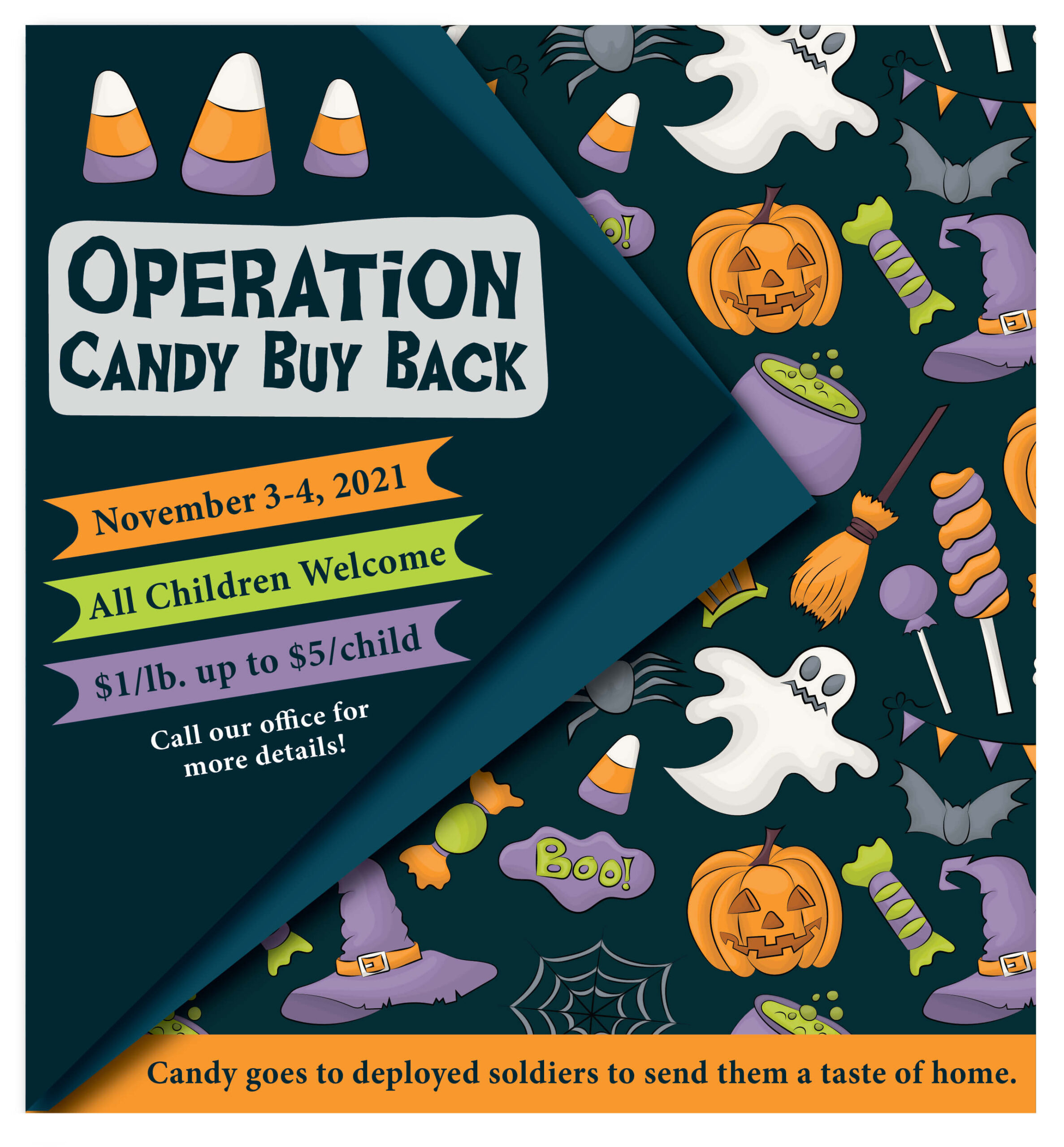If you’re looking for a seasonal service project that’s festive, practical, and relatively simple, consider a Halloween candy buy back during the first half of November. We’re including some information, links, and FREE printables here to get you started! This post has been updated for 2021 with a couple options for dates for this year. We kept the line to please wear a face mask on one variation for each set of dates.
Operation Gratitude
Operation Gratitude is on a mission to thank every American who serves. They send thousands of care packages annually to new recruits, first responders, wounded warriors and other veterans, military children and caregivers, and even to individually named US service members who are deployed overseas. By sending these packages that are filled with handmade items, toiletries, snacks, entertainment, and personal letters of appreciation, Operation Gratitude’s mission is to lift the spirits of those in our active duty and veteran communities. They also aim to provide volunteer opportunities for people who wish to express their gratitude to those serving our country, since many people who’d like to help just don’t know how. Since 2003, Operation Gratitude has shipped millions of care packages! They also have a Covid-19 response fund. What a wonderful effort to be a part of!
Halloween Candy for Heroes
To say “thank you” to those who serve, Operation Gratitude is excited about their 2021 Halloween Candy Give Back Program. It might seem like a trivial thing to send candy in a package, but for service men and women stationed away from loved ones, this little taste of home can mean a lot. In addition to candy donations from buy-back events, Operation Gratitude encourages dental offices to send dental hygiene items as well. Financial donations are also welcomed and much appreciated. Each care package contains $75-100 of donated products, and it costs the Operation Gratitude organization approximately $15 to assemble and ship each package.
OPERATION GRATITUDE ON FACEBOOKFree Flyer Options for 2021
Operation Candy Buy Back in Your Practice
Here’s a brief overview of how to host a candy buy back event at your dental practice:
Start getting the word out now.
Post flyers in your lobby and operatories, and start including them in your patient take-home bags. Put a stack of flyers on your front desk, and upload an image of your flyer to both your professional and personal social media accounts. Encourage your staff to repost your social media announcement on their accounts, and ask your team if they have any other outlets where they could promote the service project, such as through a church, neighborhood group, school, library, club, or other community organization. Scroll down to see a tutorial about how to add your practice’s logo and contact information to the flyer you choose from the options above.
Make a supply list.
You’ll need some supplies, including a scale to weigh candy and cash in small bills to pay out. (Keep your cash in a secure box.) For the scale, a bathroom scale with a bowl or a basket to put candy in works, or you could use a food scale. You’ll also need boxes to ship the candy, no larger than 24”x24”x20”. To safely ship loose candy, get big plastic bags to line your boxes, or get large zip-close bags to put the candy in. Don’t sort the candy into groups, but do take out Pixy Stix and other powdery candy because they make a mess of care packages. As you accept batches of candy, throw out any pieces with opened wrappers. If you plan to send dental hygiene items, note that they need to be individually packaged. When the time comes to donate your candy, you can also check your zip code to see if there’s a participating drop-off site near you!
Plan with your team.
Operation Gratitude usually asks that all boxes of candy be shipped no later than mid-November, so check their page for the exact deadline. Make a plan with your team that includes, first, how you’ll handle weighing candy and making payments in your office. Second, you need a plan for packing up and shipping your donation, or for dropping it off if there’s a site near you. In the past, each box has needed a donation form with the number of pounds of candy, toothbrushes, and whatever else is inside that box. Now they have an online donor registration form, and upon submission you’ll receive an email with additional instructions for completing your donation information and shipping or delivering your candy.
Make it fun for your team and patients.
If you don’t have room at your front desk or in a consultation room, set up a small folding table or a rolling cart somewhere out of the way in your office where your patients can get their candy weighed while they interact with your team. If you have a mini American flag, put it out. Here’s a free certificate download for 2021 that you can print to write patients’ names, the weight of their candy contribution, and how much you paid them. Kids might think it’s neat to get a “receipt”! Many children get excited about a sticker prize or a fun stamp on the back of their hands, so those are other ideas for making this more exciting.
Have someone on your staff or in your family make a poster that people can hold if they’re willing to have their picture taken. It could say something as simple as, “2021 Halloween Candy for Heroes!” You can post a collage of these patient photos to your social media channels and to your practice website’s blog. You could also make a large paper banner that says something like, “We Support Our Troops!” that patients can sign as they participate in your candy collection. When your boxes are ready to ship, take a photo with them in front of your signed banner. Upload it to your blog and on social media, and then people who missed your event can plan to participate next year.
FREE Certificate Download 2021Conclude Your Collection & Ship Your Donations!
Operation Gratitude’s website has all of the donation and shipping information you need. Please note that they accept all of their wish list items year-round, but Halloween candy needs to be shipped by mid-November. They have an AmazonSmile link in the upper right corner of their website for additional items to donate, and they have a page with more options for donating.
Operation Gratitude includes an email address on their website for any questions that you still have after looking through their site: candy@operationgratitude.com
FREE Printables
There are free downloadable flyer options below to which you can add your practice’s logo and contact information. Below the flyers is a tutorial from 2016 to hopefully make it as easy as possible for you to customize the flyer of your choice, just keep in mind that the images for the tutorial were taken from Microsoft® Word for Mac ©2016 (Version 15.26). Using a PC or a different version of Word might cause variations in what to look for as you put together your flyer.
Tutorial – Step 1
Open Word and click to Create a blank document:
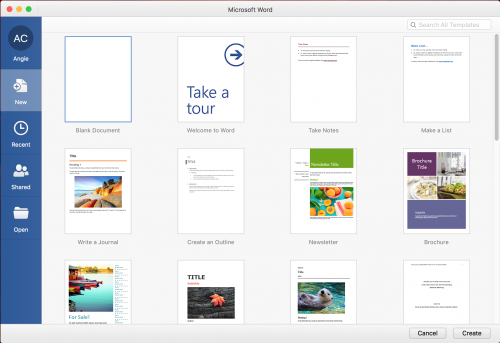
Select Create in the lower right corner.
Step 2
Either double click on the document’s “ruler” or select Document from the Format menu:
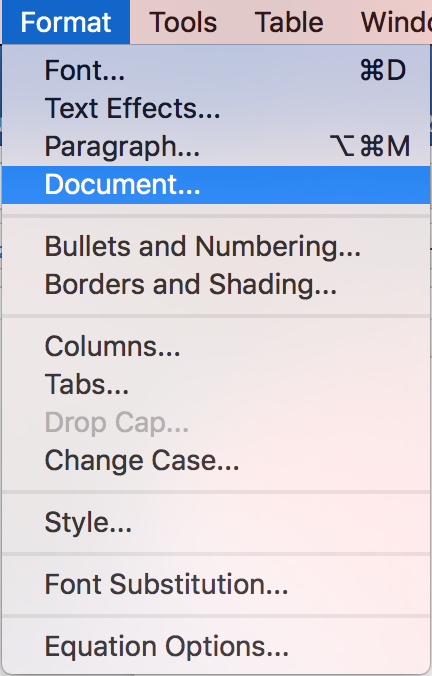
Format document menu.
Step 3
Change all of the document’s margins to 0 and click OK:
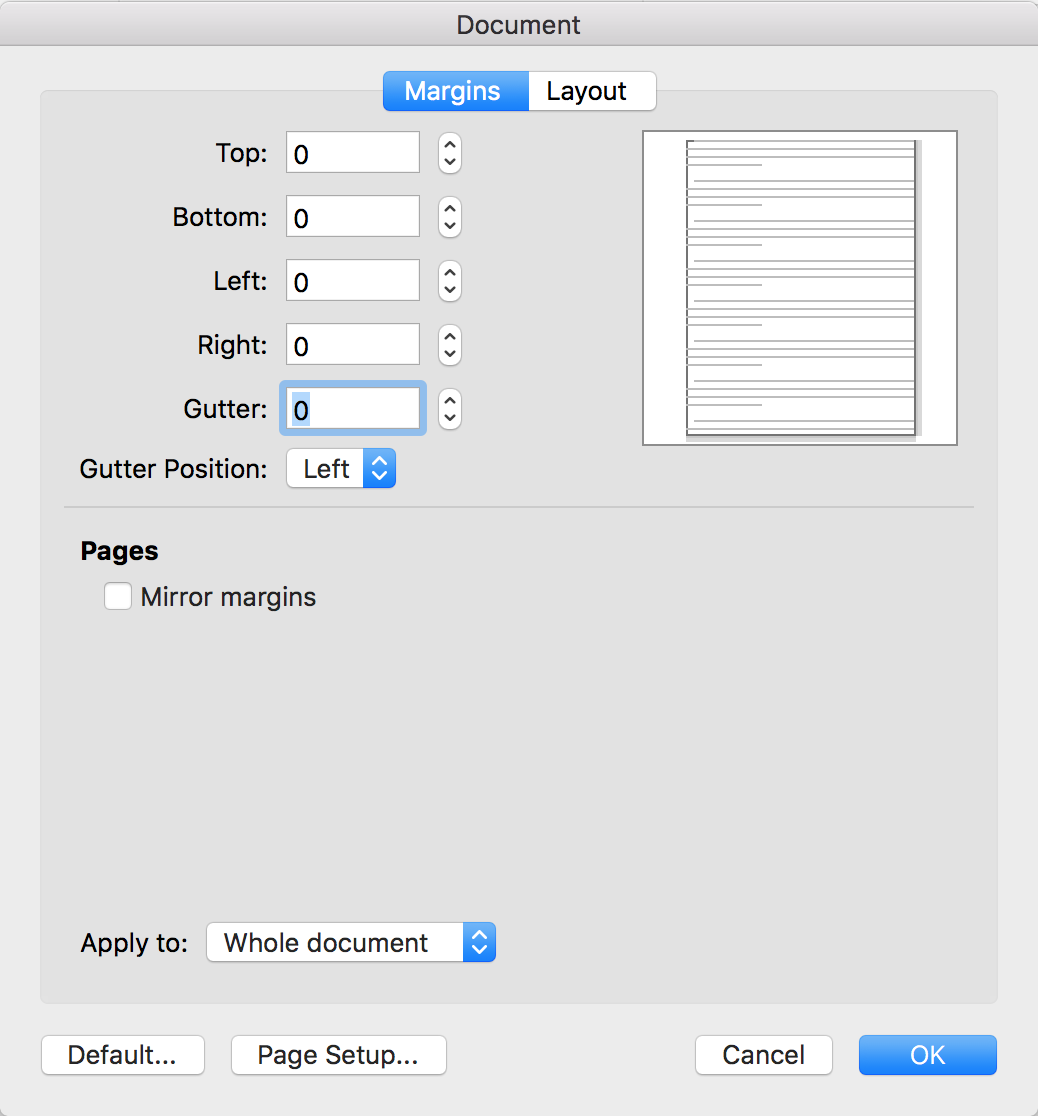
Document margin settings.
Step 4
When it tells you that the margins are set outside of the printable area, click Ignore:
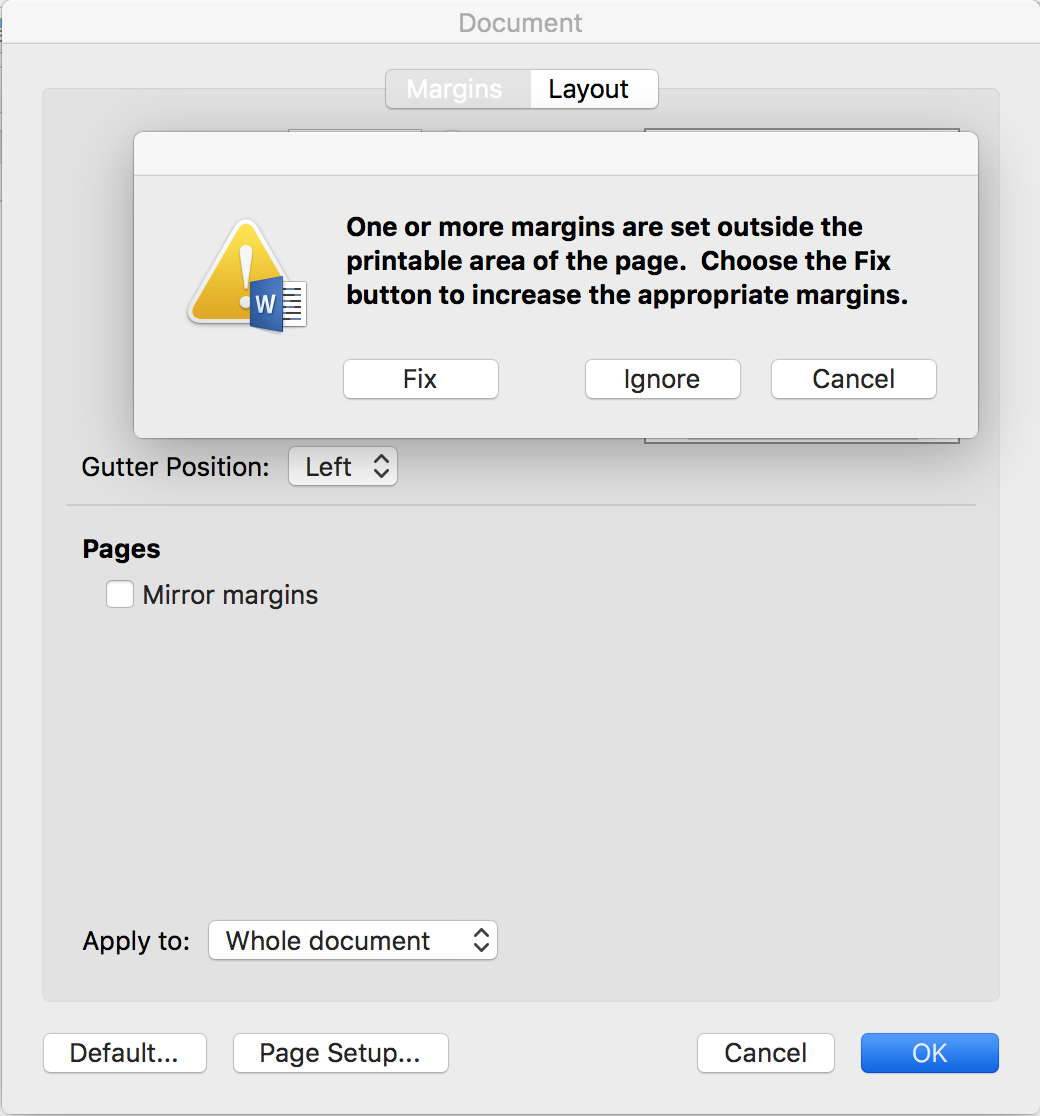
Ignore this warning message.
Step 5
Drag the flyer image JPEG into your document. You can also use the Insert menu, and select Object:
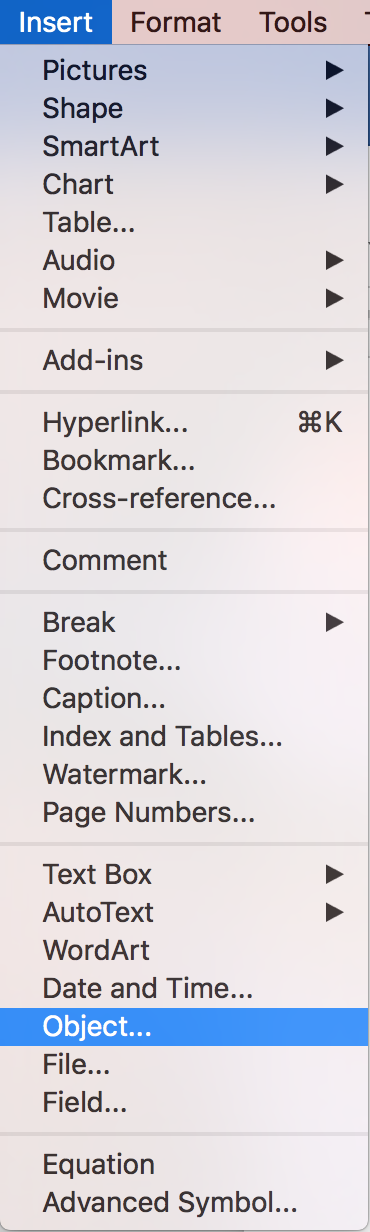
Menu to insert object.
Step 6
Click “From File…” to locate and select the file on your computer:
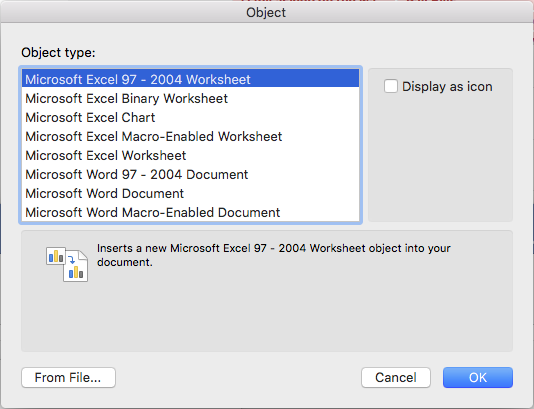
Select “From File…” in the lower left corner.
Step 7
When you find and select the file, click Insert:
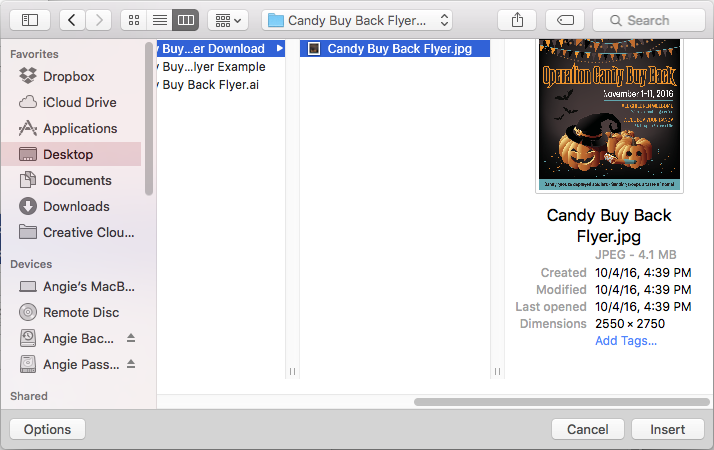
Find and select the file, then click Insert in the lower right corner.
Step 8
By this step, you should be seeing something like this:

Word doc with the flyer JPEG inserted.
Step 9
Either drag or insert your logo into the file. It may need to be resized and repositioned, depending on its size and shape. A logo image with a white background will look best on the white background of the document:

Flyer doc with the Practice Cafe logo inserted.
The Practice Cafe logo on this example flyer is sized at width 1.63” height 1.56” but the ideal size for your logo might be different:
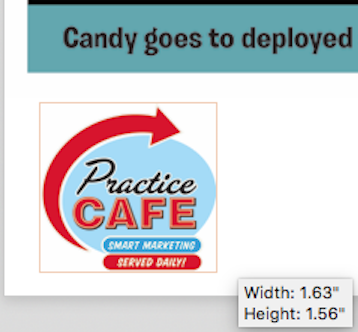
Dimensions of the inserted logo.
Step 10
Before adding text, select your logo image, and then select Wrap Text from the Picture Format menu:
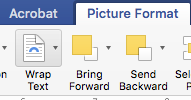
Picture Format menu.
Step 11
We think selecting Through for the text wrap setting gives you the most flexibility when trying to format your text:
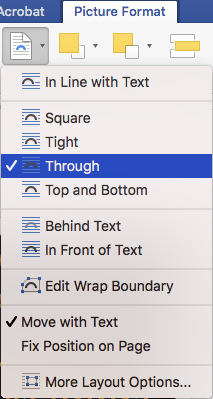
Through text wrapping.
Step 12
Click in to get your text cursor blinking next to your logo:
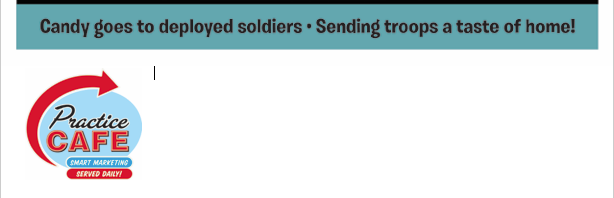
Position the text cursor before beginning to type.
Step 13
Start typing what you want to include there:
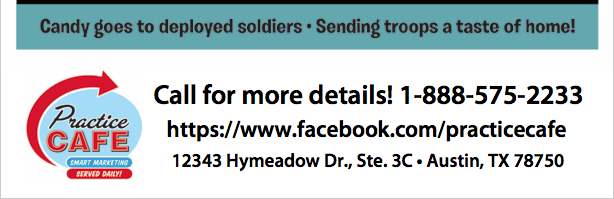
The font shown here is Myriad Pro bold.
When you’re happy with your flyer, make sure to save it. You can print it from Word, or save it as a PDF to print it. The darker and more saturated colors will eat up toner, so a laser printer is best if you have access to one. If not, check pricing at places like FedEx, Staples, or other office supply stores near you. Depending on the quantity that you get printed and on what kind of paper, expect to pay anywhere between 20 cents and 90 cents per color copy.

Here’s an example of a flyer from 2016 that’s ready to print.